The Aqua wallet is revolutionizing the way you handle daily Lightning transactions, offering a seamless blend of convenience and security for cryptocurrency enthusiasts. As one of the best lightning capable wallets available, this self-custodial mobile wallet provides a user-friendly interface for managing your digital assets, including stablecoins and LBTC (Liquid BTC). With its integration of the Lightning to Liquid Network swap, you can enjoy low-fee transactions and swift transfers, making it an ideal choice for your everyday crypto needs.
In this guide, you'll learn how to set up your Aqua wallet for microtransaction use, ensuring you're ready to make the most of this powerful tool. We'll walk you through the process of creating your wallet, securing your seed phrase, and how to access the Lightning and Liquid Networks.
You'll also discover how to conduct daily Lightning transactions, use the swap function, and navigate the Liquid Network. By the end, you'll have a clear understanding of why Aqua is considered one of the best non-custodial lightning wallets for those seeking efficient and cost-effective cryptocurrency management.
Aqua Wallet: A Comprehensive Overview
The Aqua wallet is a non-custodial Bitcoin and Liquid Network wallet that also supports the Lightning Network via automatic swaps. This mobile wallet, available on both iOS and Android platforms, offers a user-friendly interface for managing your digital assets. As one of the best lightning wallets in the market, Aqua combines convenience with cutting-edge technology to cater to the needs of both newcomers and experienced Bitcoin users.
Key Features and Benefits
Aqua wallet stands out for its simplicity and ease of use. It streamlines complex processes like Lightning channel management and asset swapping, making daily transactions hassle-free. The wallet allows you to send and receive Bitcoin, Lightning payments, and Liquid assets effortlessly. One of its unique features is the automatic conversion between Lightning and Liquid Bitcoin (L-BTC), ensuring a smooth user experience.
The wallet also offers a swap function, enabling you to exchange between different types of assets within the app. This feature is particularly useful for those who want to manage various cryptocurrencies without switching between multiple wallets.
Supported Networks and Currencies
Aqua wallet supports multiple networks, making it a versatile choice for cryptocurrency enthusiasts. It handles transactions on the Bitcoin mainnet, the Lightning Network, and the Liquid Network. In addition to Bitcoin and L-BTC, the wallet also supports stablecoins like Tether (USDT) on various networks, including Ethereum and Tron.
This multi-network support allows you to enjoy the benefits of low-fee transactions on the Lightning Network while also having access to the enhanced privacy and speed of the Liquid Network. The ability to hold and transact with stablecoins adds another layer of flexibility, especially for those looking to hedge against Bitcoin's volatility.
Security Measures
As a self-custodial wallet, Aqua puts you in control of your funds. When you set up your wallet, you'll receive a 12-word recovery phrase, which serves as your backup. It's crucial to write down this seed phrase and store it securely, as it's the only way to recover your funds if you lose access to your device.
The wallet also incorporates additional security features like fingerprint lock and PIN protection to safeguard your assets. However, it's important to note that while Aqua provides these security measures, the ultimate responsibility for protecting your funds lies with you.
Setting Up Your Aqua Wallet for Lightning Use
Download and Installation
To get started with Aqua wallet, you need to download and install it on your mobile device. Head to your device's app store, search for "Aqua Wallet," and install the application. The wallet is available for both iOS and Android platforms, making it accessible to a wide range of users. Once you've downloaded the app, open it to begin the setup process.
Wallet Creation Process
When you first launch the Aqua wallet app, you'll see options to create a new wallet or restore an existing one. To set up a new wallet, tap on "Create New Wallet" and agree to the terms of service. The app will then generate a new Bitcoin wallet for you, which takes about 30 seconds.
After the wallet is created, you'll be taken to the main screen. Here, you'll see options to receive, send, and scan transactions. You'll also notice two account types: a savings account for regular Bitcoin and spending accounts for Layer 2 Bitcoin (which includes Liquid and Lightning transactions).
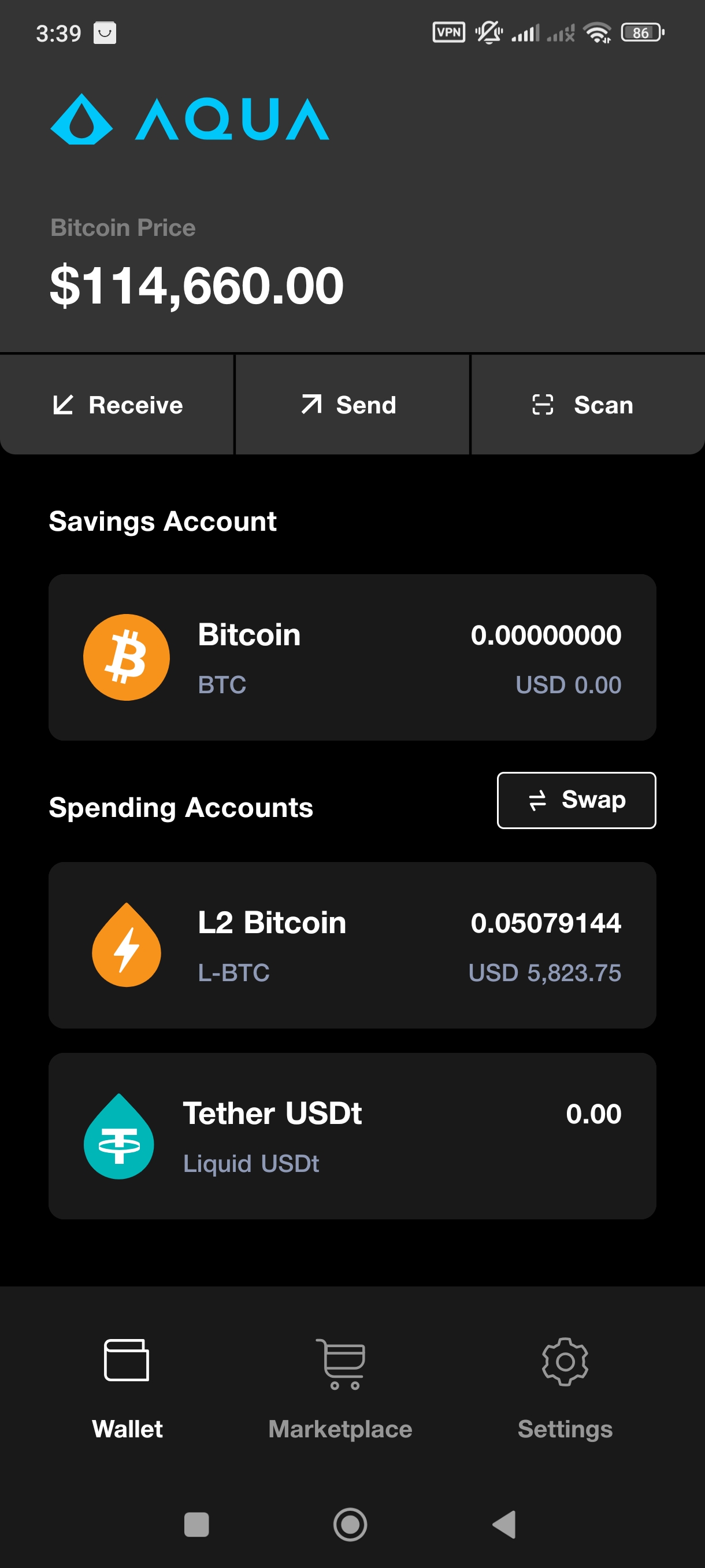
One crucial step in the wallet creation process is backing up your seed phrase. Tap on "View Seed Phrase" to see your 12-word recovery phrase. It's essential to write these words down on paper and store them securely. This seed phrase is the only key to recovering your funds if you lose access to your device or delete the app.
Configuring Lightning Settings
Aqua wallet streamlines the process of using the Lightning Network by automatically managing channels and conversions. By default, the wallet holds Liquid Bitcoin (LBTC) for Layer 2 transactions. When you receive a Lightning payment, it's automatically converted to LBTC in the background. Similarly, when sending a Lightning transaction, the wallet swaps LBTC to Lightning on the way out.
To receive Lightning payments, tap "Receive" and choose "Lightning." You can set an amount in Bitcoin or USD and generate an invoice or QR code to share with the sender. For sending Lightning transactions, tap "Send," select "Lightning," and enter the recipient's invoice or scan their QR code.
Conducting Daily Lightning Transactions
The Aqua wallet simplifies the process of conducting Lightning transactions, making it easy for you to send and receive Bitcoin quickly and with low fees. Here's how you can use this feature effectively:
Generating and Sharing Invoices
To receive funds via Lightning, you'll need to generate an invoice. Open your Aqua wallet and tap on 'Receive'. Choose 'Lightning' from the options presented. You can then set the amount you want to receive, either in Bitcoin or USD. The app will generate an invoice and a QR code. Share this invoice or QR code with the sender to receive your payment.
It's worth noting that when you receive a Lightning payment, Aqua automatically converts it to Liquid Bitcoin (LBTC) in the background. This conversion happens seamlessly, allowing you to hold your funds in LBTC until you're ready to make a Lightning payment.

Paying Lightning Invoices
Sending Lightning payments with Aqua is just as straightforward. Tap on 'Send' and select 'Lightning'. You can then either enter the recipient's invoice or scan their QR code. The wallet will automatically swap your LBTC to Lightning Bitcoin on the way out, ensuring a smooth transaction process.
Remember, you're not actually holding Lightning Bitcoin in your wallet. Instead, you're holding LBTC, which is swapped to Lightning when you make a payment. This approach allows Aqua to offer the benefits of Lightning transactions while maintaining the security and flexibility of the Liquid Network.
Understanding Fee Structure
While Lightning transactions are known for their low fees, it's important to understand Aqua's fee structure. When you receive or send Lightning payments, there's a small service fee involved. This fee covers the cost of the automatic swaps between Lightning and Liquid Bitcoin.
For smaller transactions, these fees might be higher compared to traditional Lightning wallets. However, the trade-off is the added security and flexibility of holding your funds as LBTC. For larger transactions or for users who prioritize self-custody and multi-network support, Aqua can be an excellent choice.
Stablecoin Support: Multi-Chain Deposits and Gasless Withdrawals
One of Aqua Wallet’s most powerful features is its robust support for stablecoins, especially Tether (USDT). Aqua enables multi-chain USDT deposits from major blockchains including:
When you receive USDT from any of these networks, Aqua automatically converts it into Liquid USDT, a faster and more private variant of the token. This means you can consolidate funds from multiple chains into a single, efficient Layer 2 wallet without needing to juggle different apps or manage gas tokens.
Even more impressive is how sending USDT works. Aqua lets you send Liquid USDT to recipients on any supported network (ERC-20, TRC-20, etc.), and automatically handles the conversion behind the scenes. You don’t need to own ETH, TRX, BNB, or any native tokens to pay for gas. This eliminates one of the biggest pain points of stablecoin transactions and makes Aqua ideal for cross-border payments, remittances, or P2P transfers, especially for users in countries with unstable currencies.
By abstracting away network complexities, Aqua empowers users to transact globally in stablecoins without friction—all from one unified interface.
🆕 Dolphin Card (Beta – No KYC Required)
Aqua Wallet is now piloting its Dolphin Card, a privacy‑preserving virtual Visa® card that currently requires only an email address to activate—no identity documents nor KYC needed. This limited beta is available to select users (initially outside the US and Canada), allowing them to top up the card with BTC or L‑BTC from their Aqua wallet. Funds are automatically converted to USD and can be spent online at Visa‑accepting merchants—up to a $4,000/month limit, with minimal loading fees and a ~1% spend fee.
Why Use Aqua Wallet?
Aqua is ideal if you:
- Want to hold Bitcoin and stablecoins in one wallet
- Prefer self-custody but without managing Lightning channels
- Need a mobile-first solution for Lightning transactions
- Value Liquid’s privacy and speed, especially for higher-value transactions
Why Aqua Wallet Stands Out?
Aqua Wallet represents a fundamental shift in mobile crypto wallets. It’s not just for holding Bitcoin—it’s designed for real-world utility, combining the security of self-custody, the speed of Liquid Bitcoin, and the convenience of Lightning transactions through backend swaps.
What sets Aqua apart is its balance between everyday usability and long-term sovereignty. With seamless Lightning swaps, near-instant P2P Liquid transactions, and support for stablecoins from multiple networks, Aqua becomes a truly global, user-first wallet.
The upcoming Dolphin Card will further expand Aqua’s impact, offering no-KYC spending power for BTC and USDT users—a major win for privacy advocates.
In short, Aqua lets you save in Bitcoin, spend in USDT, and live free from inflation—without giving up control. For those seeking a self-custodial, future-proof solution for daily crypto transactions, Aqua Wallet stands out as a top-tier choice.
FAQs
Can I store Solana, Ethereum, or Dogecoin in Aqua wallet?
No, Aqua wallet only supports Native Bitcoin, Lightning Bitcoin, Liquid Bitcoin, and stablecoins on the Ethereum or Tron network that get automatically converted to the Liquid network. Aqua is focused on Bitcoin and has minimal interoperability; it is not a web3 wallet and does not support NFTs, altcoins, or memecoins.
Can I use Aqua wallet to receive funds from crypto faucets?
Yes, absolutely! Aqua wallet is a great choice for receiving funds from crypto faucets, as long as the payment is in Lightning or Liquid Bitcoin, or Tether on the Ethereum or Tron network.
Why would I choose Aqua wallet over a purely dedicated Lightning wallet?
Self-custodial Lightning Bitcoin wallets can be tricky regarding payment channel setups and fee limits. Transactions may fail if the wallet isn’t configured properly. With Aqua’s Liquid to Lightning integration, you can send LBTC through Lightning with negligible fees without worrying about invoices, fee limits or payment channel setups.
What cryptocurrencies can I send and receive with Aqua wallet?
Aqua wallet primarily supports Bitcoin and Liquid Bitcoin (L-BTC), as well as stablecoins like Tether (USDT) on Ethereum and Tron networks. However, it does not support other cryptocurrencies like Solana, Dogecoin, or Ethereum directly.
Is Aqua wallet suitable for crypto casinos?
Yes, Aqua wallet can be used for crypto casinos that accept Lightning Bitcoin, Liquid Bitcoin, Native Bitcoin on the main chain and even Tether (Ethereum and Tron Network) for deposits and withdrawals, providing a seamless and efficient way to manage your gaming funds.
How does Aqua wallet enhance security for my cryptocurrency holdings?
Aqua wallet enhances security through self-custody, where users control their funds. It also offers features like a 12-word recovery phrase, fingerprint lock, and PIN protection, ensuring your assets are safeguarded against unauthorized access.
Can I trade different cryptocurrencies within Aqua wallet?
Aqua wallet allows for automatic conversions between Lightning Bitcoin and Liquid Bitcoin, as well as Bitcoin to The Liquid Network, but it does not support trading other cryptocurrencies directly. You can use its swap function for managing LBTC and stablecoins, but for other assets, you’ll need to use separate platforms.
What is the benefit of using Liquid Bitcoin in Aqua wallet?
Liquid Bitcoin (L-BTC) provides enhanced privacy, faster and cheaper transactions compared to traditional Bitcoin. Aqua wallet's integration allows for seamless conversions between Lightning and Liquid Bitcoin, enabling low-fee transactions while maintaining the benefits of self-custody.
Brought to You by Flush, the Ultimate Bitcoin Casino Destination for Gaming Enthusiasts
At Flush, a leading Bitcoin casino, you can enjoy a seamless, secure gaming experience with real money online slots, live casino games like poker, blackjack, baccarat, roulette, and much more. As a premier crypto casino, Flush features top titles from providers like Nolimit City, Hacksaw Gaming, Pragmatic Play and many more, ensuring an exciting lineup of games for every player.
New players can claim a massive 150% deposit bonus to boost their bankroll and dive into the action. Plus, every spin earns you points for our Weekly Races, where $5,000 in prizes is up for grabs.
Join Flush today and experience the thrill of real money gaming with cryptocurrency—fast, secure, and unforgettable.






.png)



.png)
.png)
%20(1).jpg)

%20(1)%20(1).jpg)

.png)
.png)
.svg)
.png)

.png)







